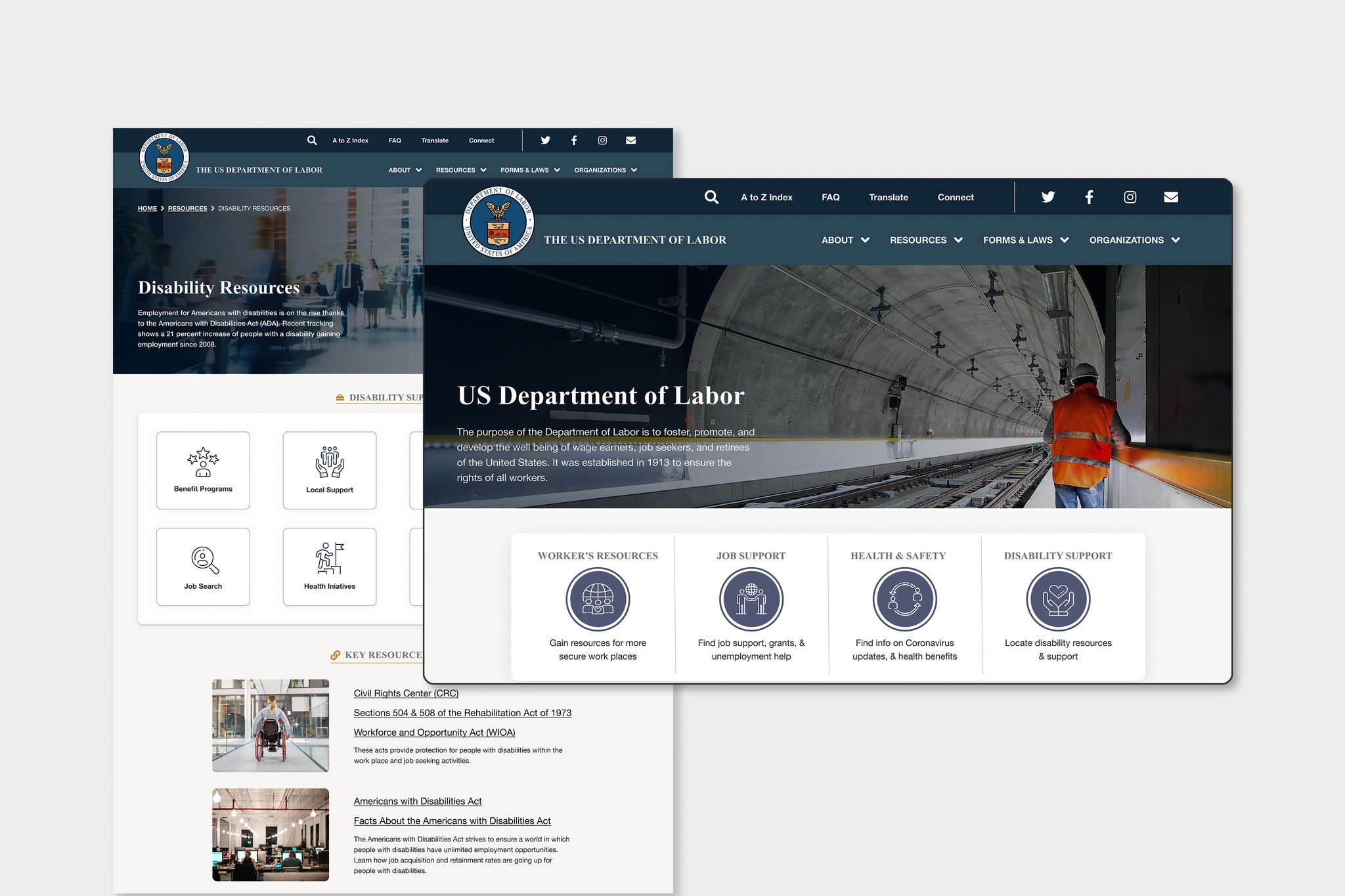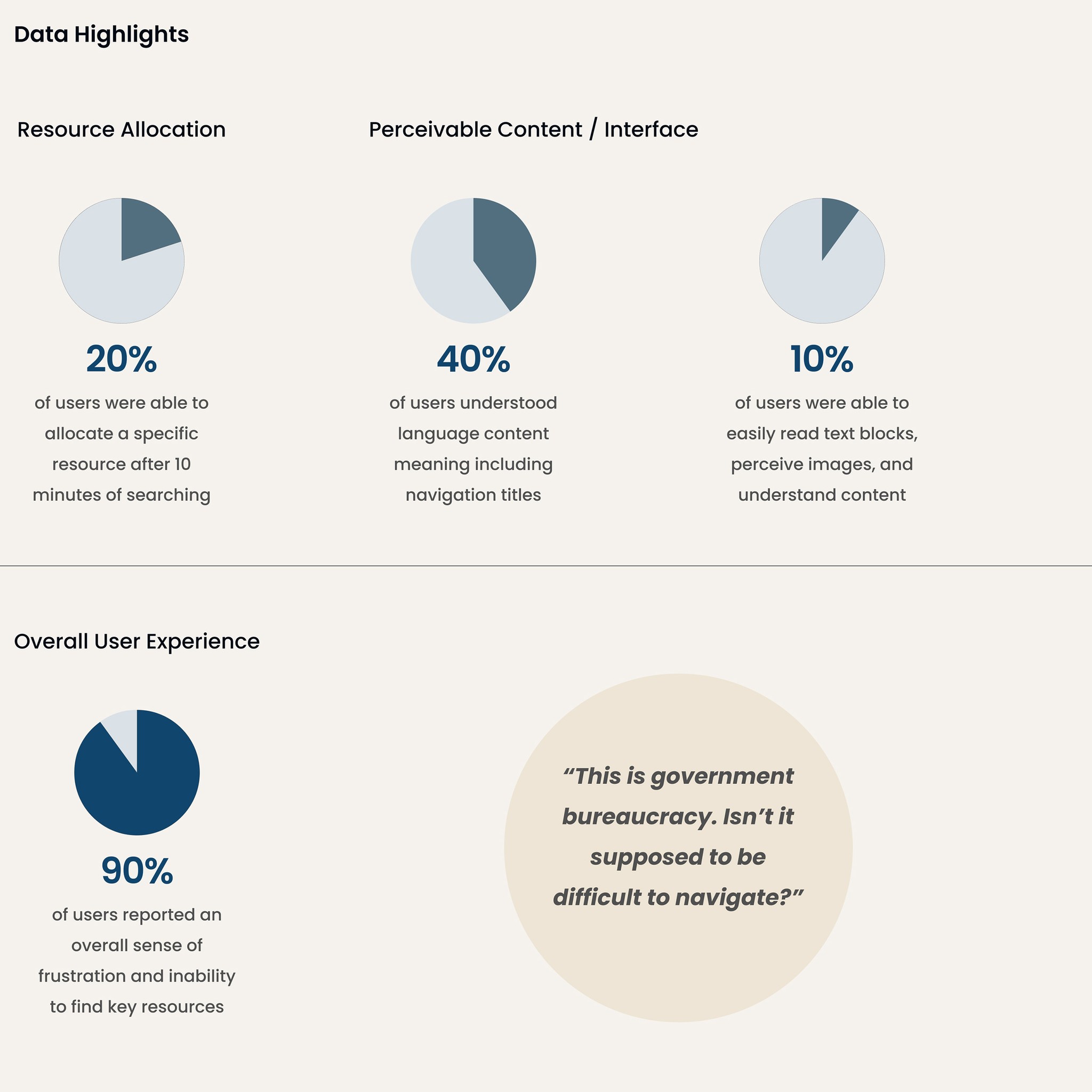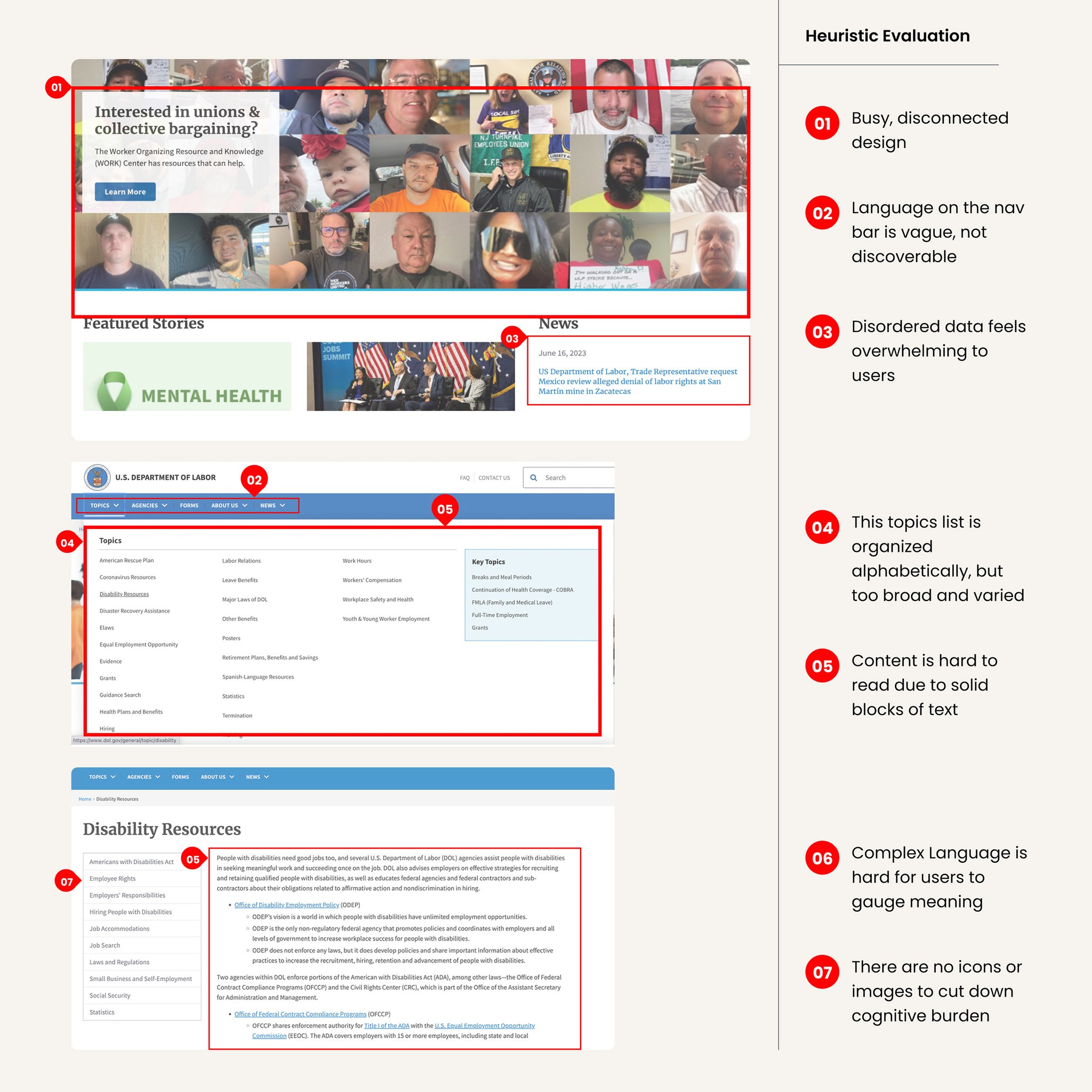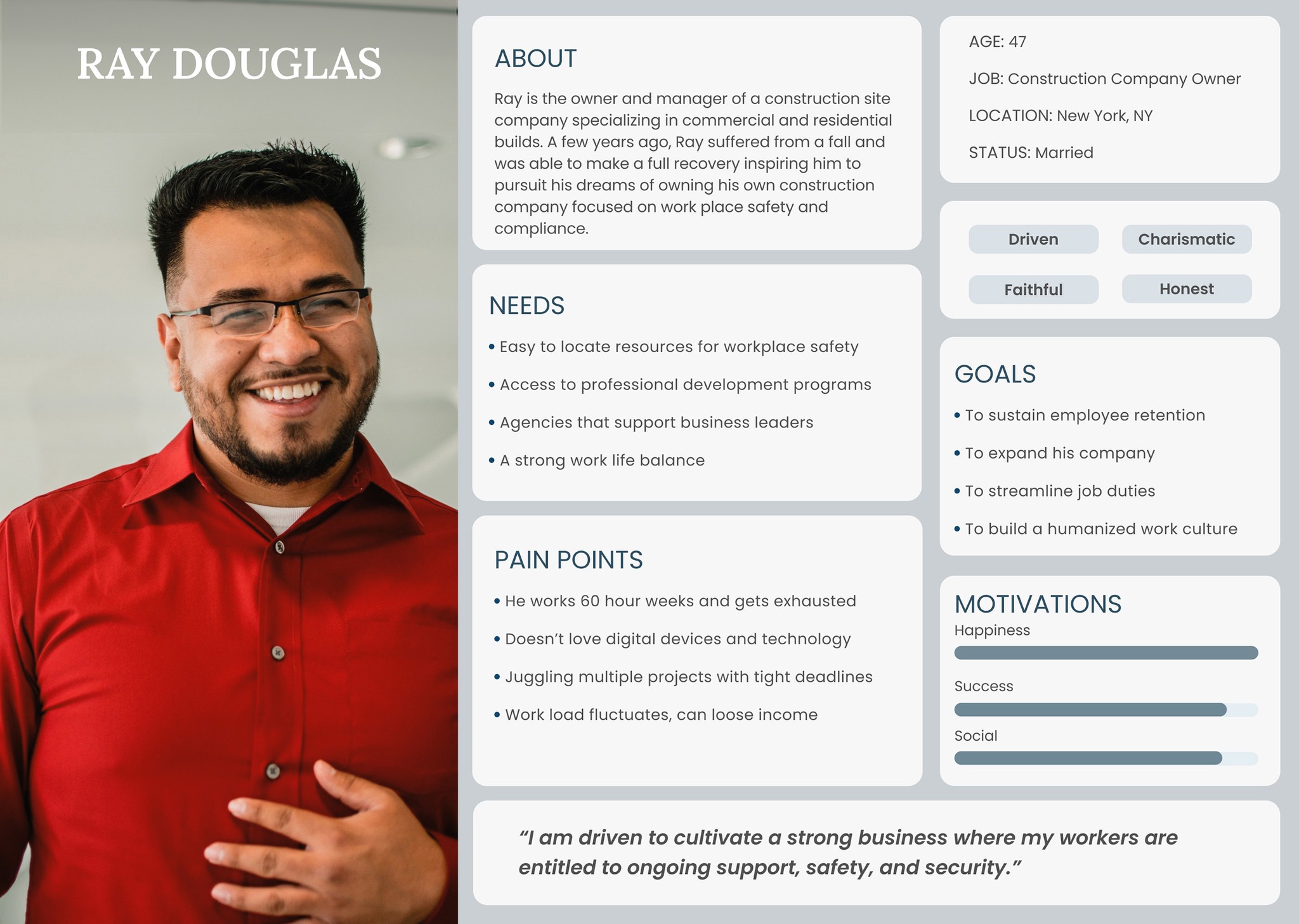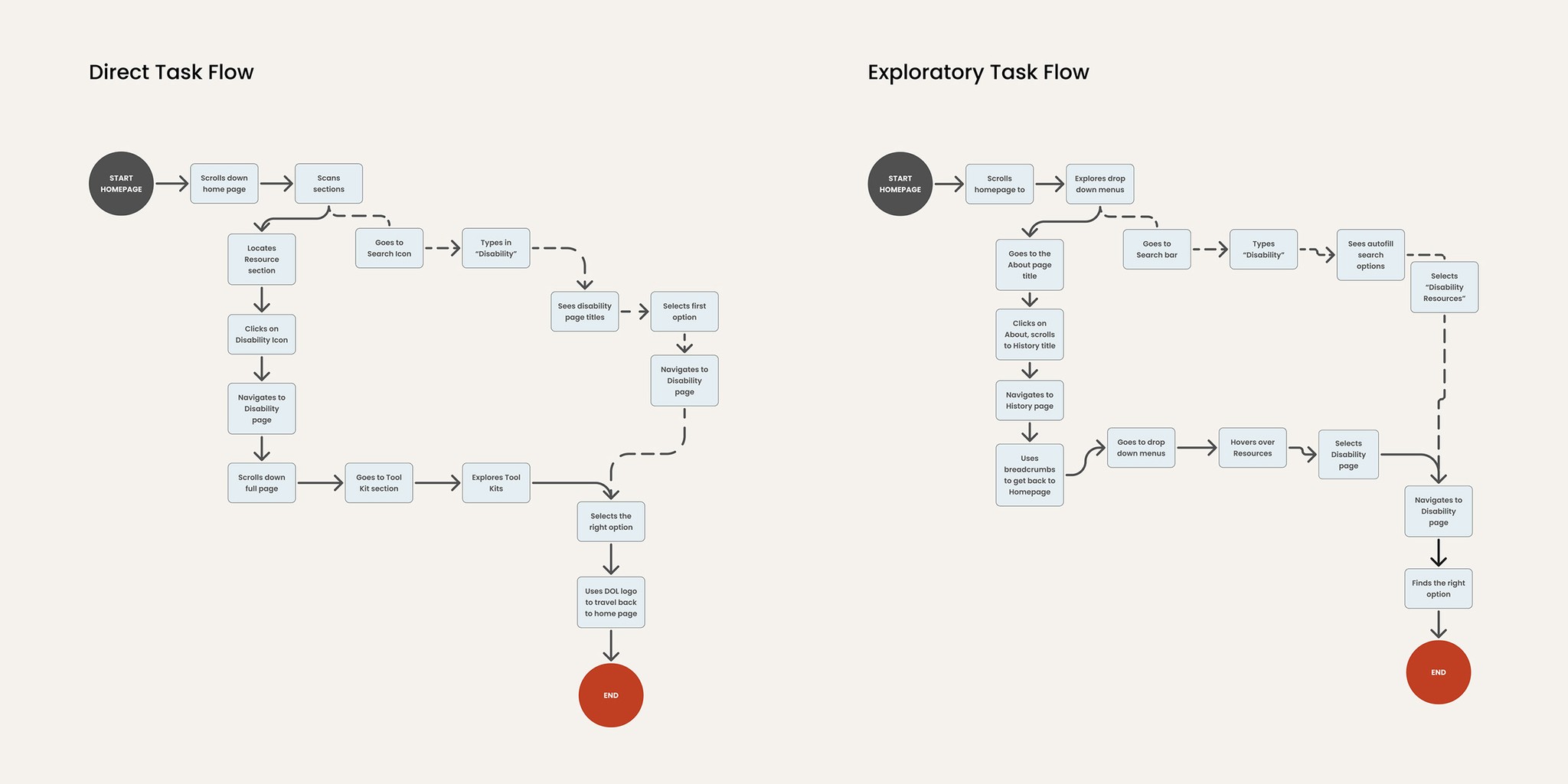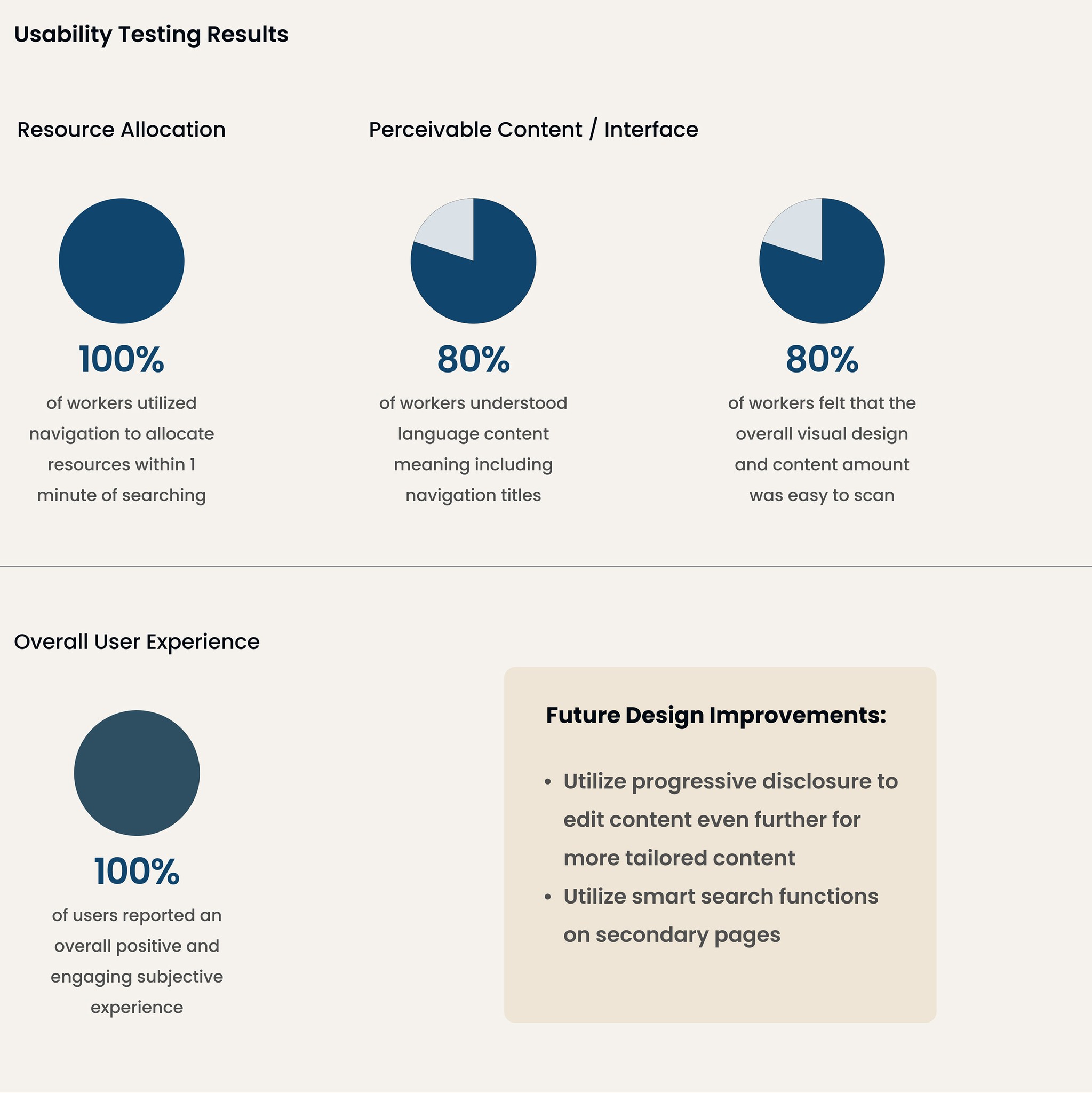Streamlining Resource Allocation
Envisioning a new US Department of Labor website focused on the rights of everyday workers
PROBLEM
The US Department of Labor was established in 1918 to protect the rights of everyday laborers. Today the main website harbors over a century of laws, programs, and organizations within an outdated, disorganized, and inaccessible interface making it nearly impossible for workers to secure vital resources.
SOLUTION
Utilize strong information architecture and content strategy to bring order to hundreds of data points. Implement human centered design within a government interface to engage and reflect the needs of everyday workers.
MY ROLE
I served as Lead UX/UI designer on a collaborative team at the University of Denver. I conducted in depth usability research and evaluative testing, analyzed and synthesized data into user flows, wireframes, visual design system, information architecture, site maps, and full fidelity prototypes.
TOOLS
Paper, Pencil, Sharpie, Figma, Adobe Illustrator, Adobe Photoshop, Confluence, Jira, Otter AI
TIMELINE
4 weeks
A Frustrating User Experience
EVALUATIVE TESTING
We recruited 7 participants to help evaluate and take stock of the key usability issues within the main site pages and navigation design by measuring site perception, task completion success, and overall user experience. Participants were asked to complete simple tasks like downloading unemployment forms and finding disability resources.
We discovered that completing everyday, simple labor tasks was next to impossible for most users.
HEURISTIC EVALUATION / ANECDOTAL RESEARCH
We performed a usability analysis and discovered multiple accessibility issues such as obscure language titles, dense drop down menus, and a lack of design consistency within the US DOL interface.
Empathetic Design
PERSONA DEVELOPMENT
We documented users' natural learning patterns, needs, and pain points from our observations into a persona so that we might center our design decisions into empathy for the everyday worker.
Ray Douglas is a construction site manager who has faced a recent on the job injury. He needs access to specific programs and tools that enable him to overcome these hardships and thrive.
How might we create a more human centered government site that enables all workers to access vital labor resources?
Visualizing a Better Pathway
INFORMATION ARCHITECTURE
We utilized card sorting to gather natural categories from user’s mental models in order to improve obscure language content. We found that applying both strong categorical hierarchy and alphabetizing data created more intuitive navigation design.
REVISED USER FLOWS
We reflected observed user behavior from our usability testing sessions into several task flow iterations. This enabled us to articulate natural pathways that users take while navigating through data structures such as direct and exploratory patterns.
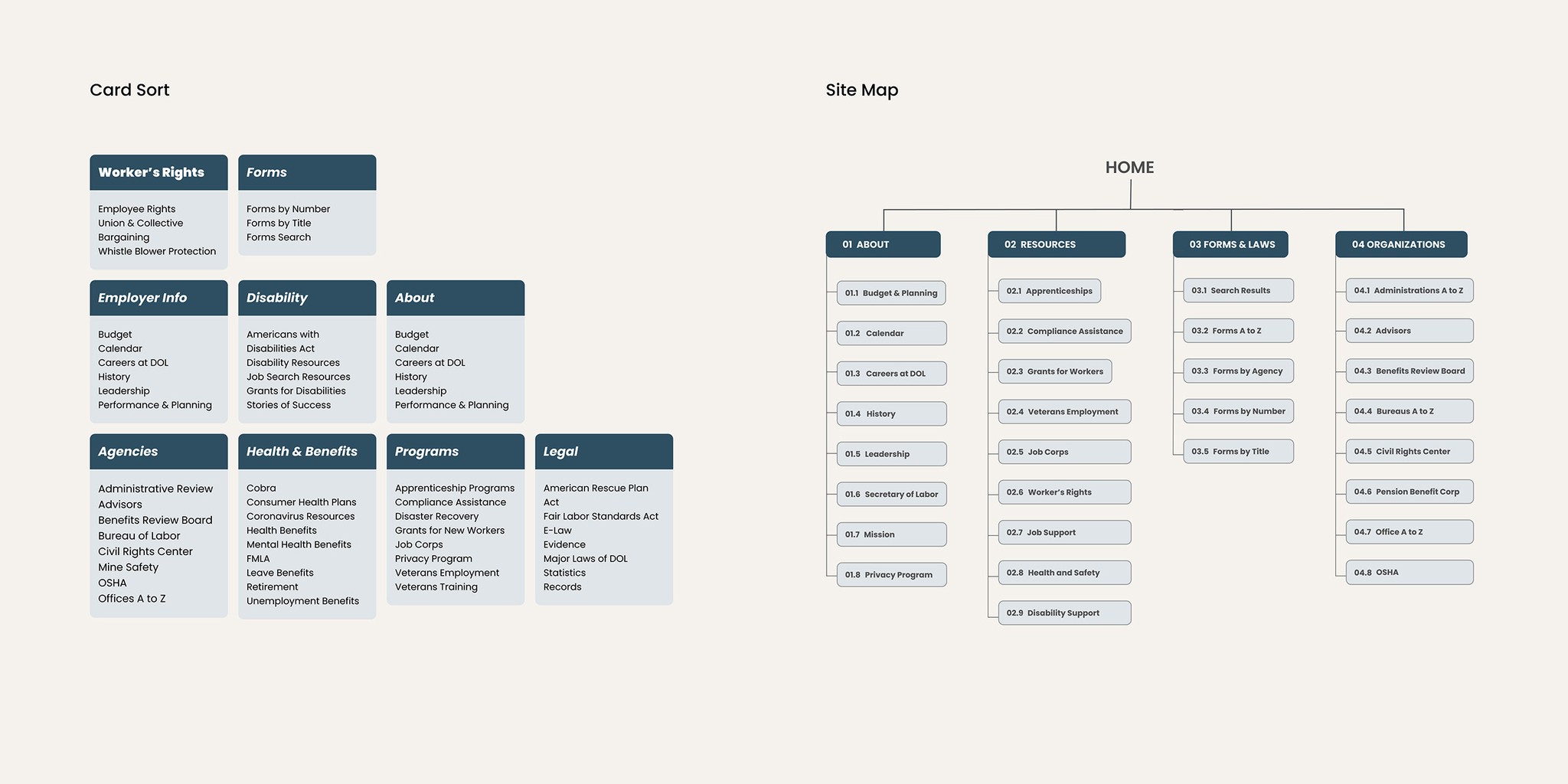
Exploring Visual Compositions
WIREFRAME ITERATIONS
I translated research insights, information architecture, and user flows into sketches and then wireframe designs to reduce data complexity into more manageable and clarified user experiences.
I utilized both low and mid-fidelity wireframes to create compositions featuring gallery display patterns, thumbnail patterns, and progressive disclosure with typographical hierarchy. These UI patterns are known to reduce cognitive load when encountering large ammounts of data.
Sketches that Explore User Friendly Patterns
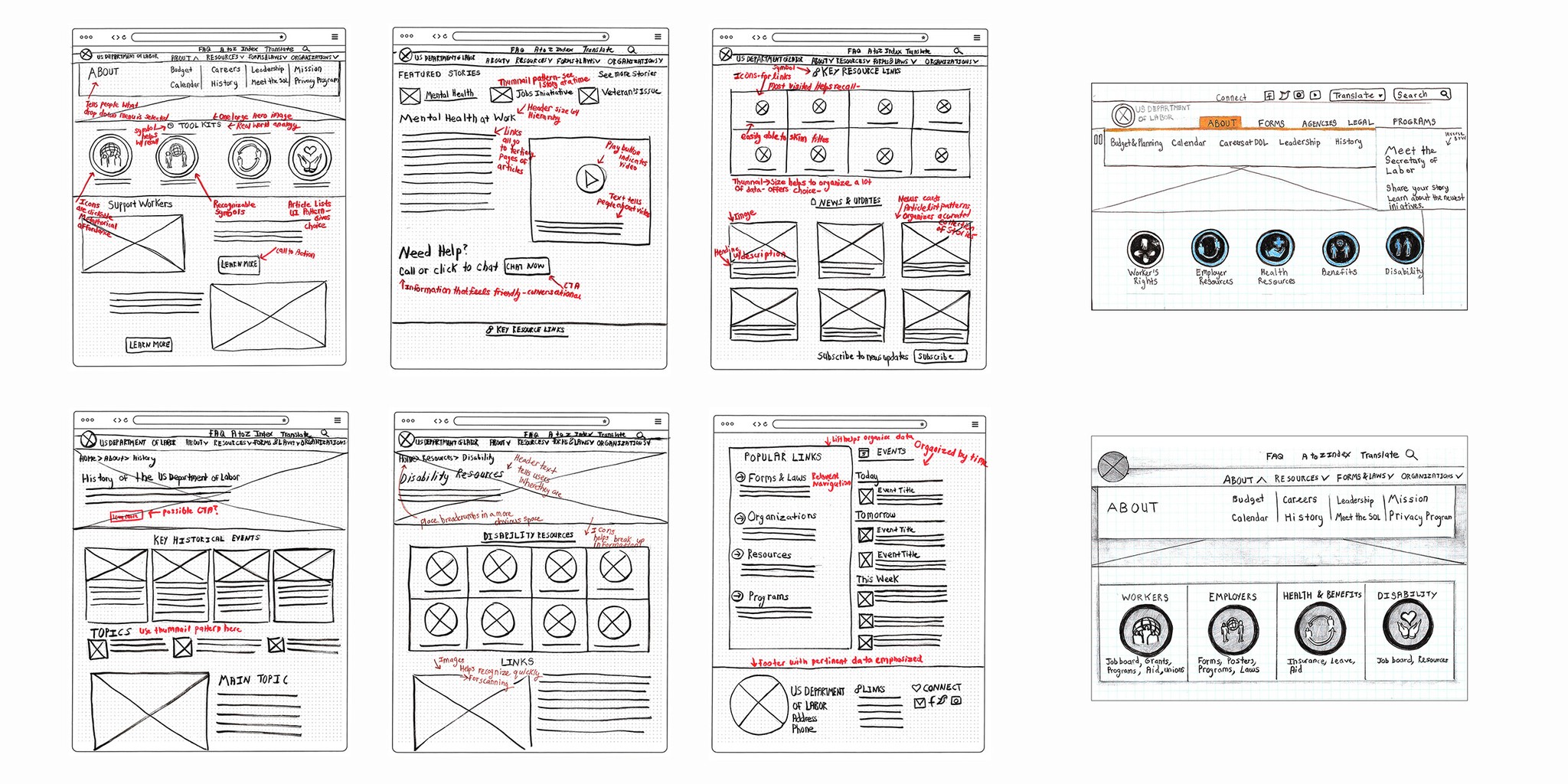
Mid-fidelity Wireframes
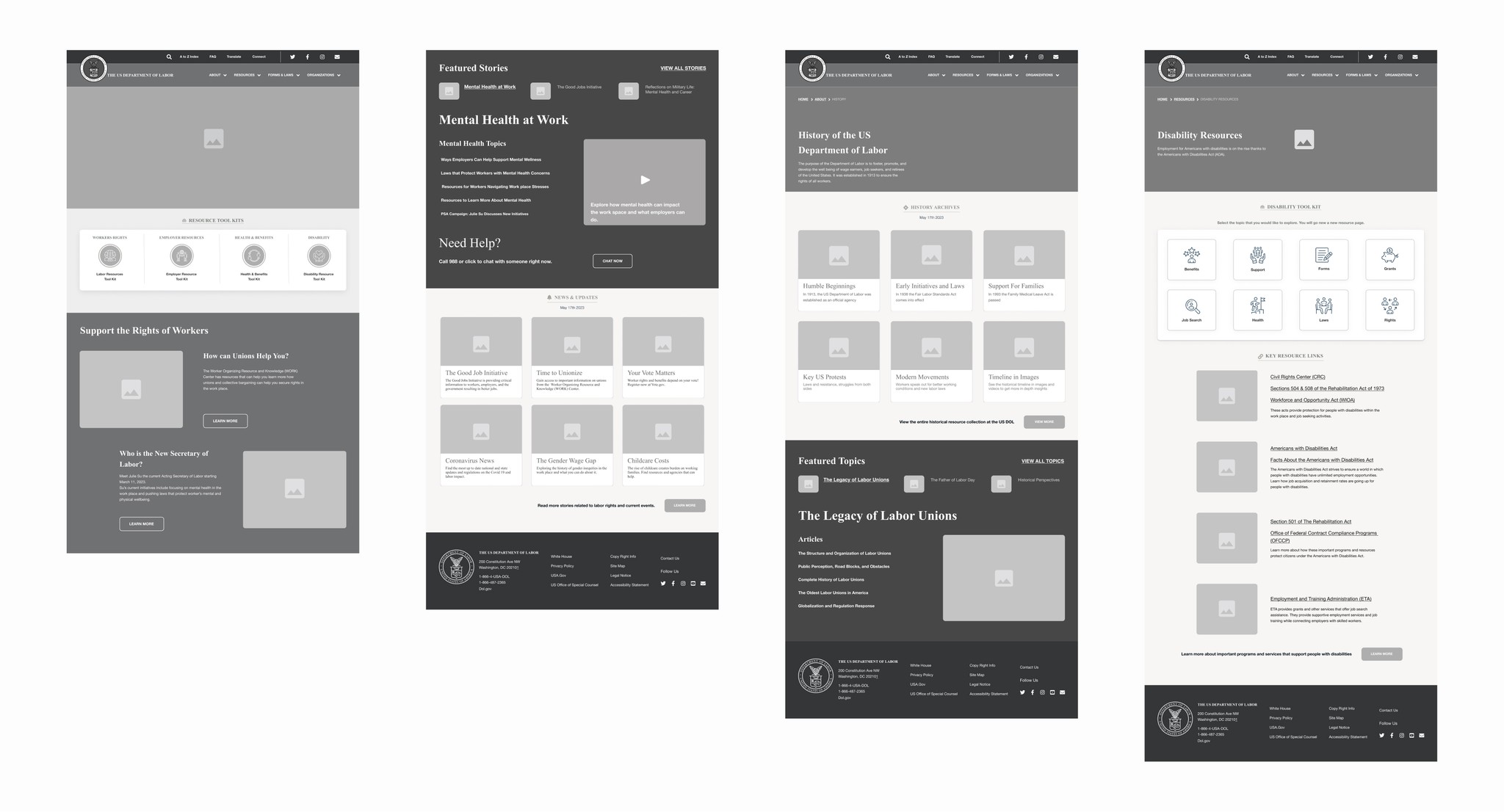
Testing Our Solutions
SECOND USABILITY TESTING
We conducted multiple rounds of usability testing utilizing gray scale, mid-fidelity wireframes in order to gauge the accessibility and perceivability of design features.
All participants were successful in locating labor resources in under 1 minute with a marked improvement in both accessibility and overall positive user experience.
Full Fidelity Prototyping
I incorporated user feedback as well as stylistic elements into full fidelity responsive prototypes featuring the following solutions:
Streamlined navigation design-
Streamlined navigation design- I utilized accurate breadcrumbs, clear language titles, and curated drop down menus to create better user pathways.
Reduced cognitive load-
I implemented iconography, thumbnail UI patterns, and progressive disclosure for better readability and clarified data.
Improved accessibility-
I implemented iconography, thumbnail UI patterns, and progressive disclosure for better readability and clarified data.
Increased user engagement-
I emphasized strong affordance, style consistency, and strategic call to action buttons enabling a more delightful user experience.
Full Fidelity Prototypes

Reflection
Every sight tells a story and brings an emotional experience to visitors. The lack of usability within the US Department of Labor's site created a feeling of exclusivity rather than reflecting the needs of diverse users. The challenges we faced stemmed directly from the deep usability issues amidst an overwhelming amount of data. We found that utilizing atomic design, usability heuristics, affordance, and strong hierarchy were the keys to our success.